
Collaboration Methods
All carriers get access to the Blue Yonder Network Carrier Portal (Global Logistics Gateway) as a baseline.
Without Integration
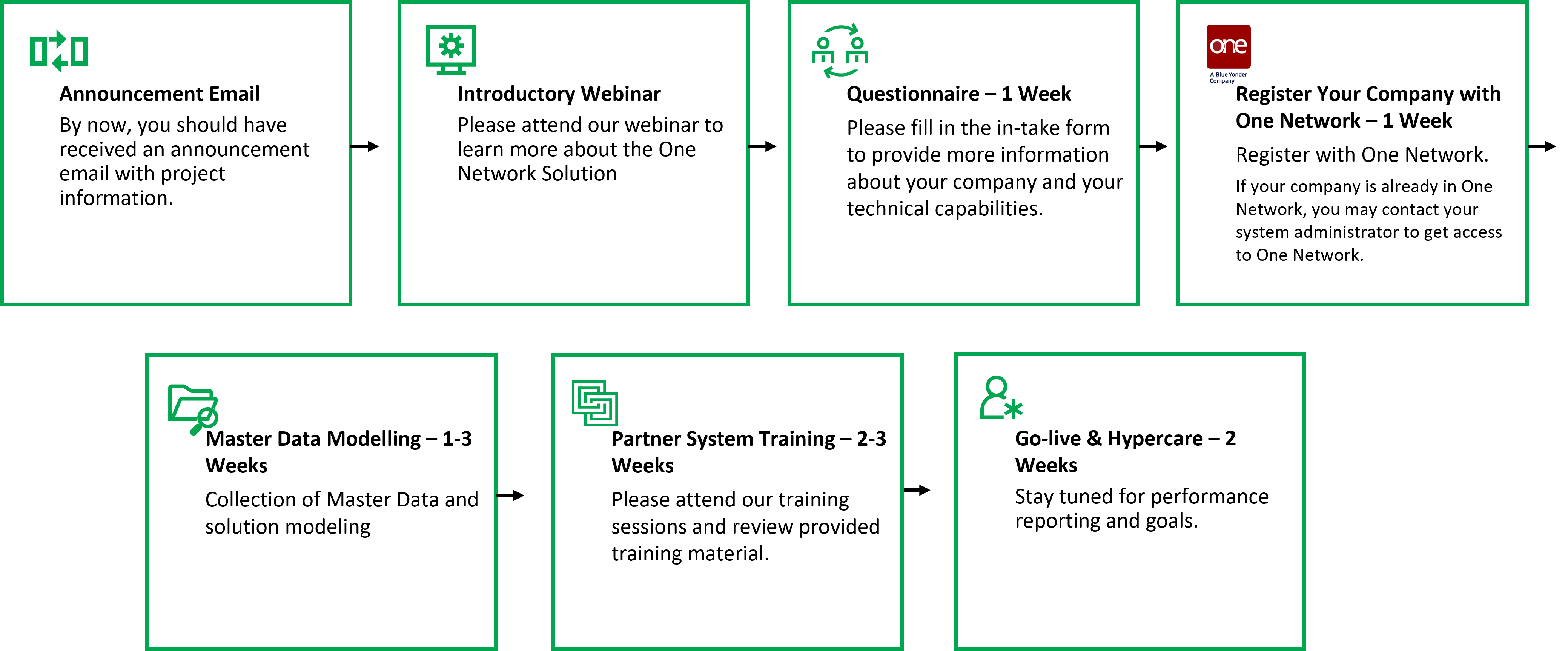
With Integration via EDI/API
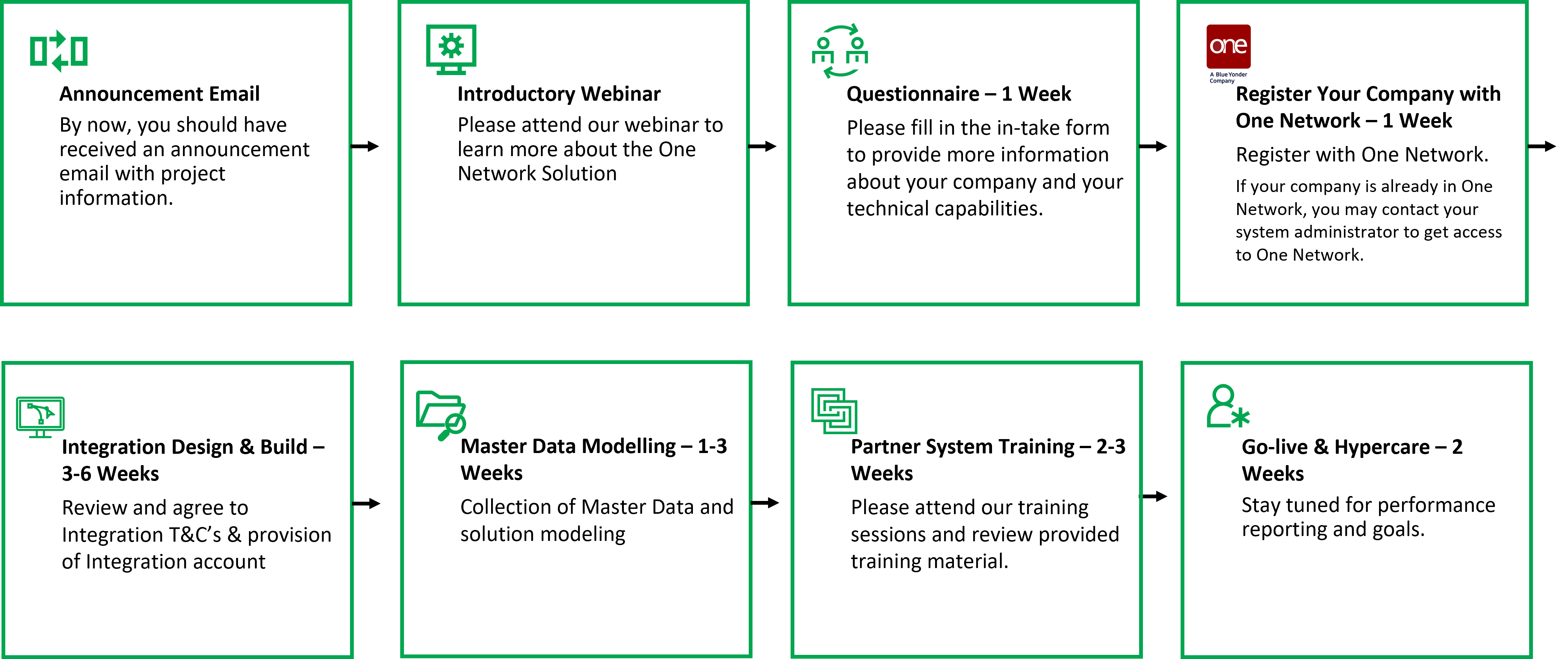
Partner To-Be Process and Features
BP Castrol is partnering with Blue Yonder Network to improve and streamline key areas of the transportation process across different segments of the carrier workflow.
Mini Bulk Delivery
- Shipments in Blue Yonder Network are automatically created based on confirmed orders.
- Mini Bulk Trucks are handled in Blue Yonder Network like private fleet.
- Driver uses the Blue Yonder Network driver app to execute the delivery and collect POD.
- Redirections are handled live via the App.
- The Mini Bulk process can be handled digitally in Blue Yonder Network and no longer manually on documents.
Delivery from a Central Warehouse
- In Blue Yonder Network, orders to the same customer site are consolidated into a single Shipment per day.
- Centralized transport planning and booking in Blue Yonder Network Control Tower.
- Delivery Events and Milestones through carrier interaction with Blue Yonder Network.
- Booking Visibility and Tracking.
- Validated transport cost including additional charges.
- Ability to change the customer invoicing process based on successful delivery and availability of documents.
Grease Product Delivery
- Delivery Orders Forecast are created in Blue Yonder Network via triggers for Bin Exchange from either the asset arriving on Refill Plant or receiving a communication from the customer.
- Bulk Milk Run Order Forecast is triggered by the VMI process or manually created based on customer communication.
- Communication related to Order Forecast, Shipment, Movement, and Bin Inventory takes place in Blue Yonder Network.
- Delivery documents are produced in Blue Yonder Network and no longer handwritten and emailed.
- Qty confirmation via the app or entry in the UI against the Shipment can confirm or adjust accordingly.
- Bin status, location, and history can be recorded using the Blue Yonder Network Driver App as part of the delivery or pick up from the customer site.
- Transport cost can be reduced through better planning.
Financial Reconciliation handled by the Hired Cartage Team
- All Transport related Data is centrally available in Blue Yonder Network.
- Documents are available in Blue Yonder Network related to Shipments and connected to Orders.
- Transport charge rating is created before the transport starts and agreed by the carrier.
- Disagreements or additional charges are handled centrally.
- Increased reporting and alerting functionality.
Onboarding & Integration FAQs
What documentation can be provided to Blue Yonder Network?
- Proof of Delivery (POD) – A document confirming that the shipment was successfully delivered. It often includes the recipient’s signature.
- Shipping Instructions – Clear instructions for handling and transporting the goods. These include pickup and delivery details, special handling requirements, and any specific routing instructions.
- Packing List – A detailed inventory of the contents in each package or container. It helps verify the shipment’s accuracy.
- Commercial Invoice – A detailed bill that outlines the goods or services sold between a seller and a buyer. It includes key details such as the seller and buyer information, a description of the items, their value, payment and shipping terms, country of origin, and any applicable taxes.
- Certificate of Origin (COO) – A document that certifies the country where goods were manufactured or produced and includes details about the exporter, goods, and the country of origin, usually issued by a chamber of commerce or an authorized body.
- Master Bill of Lading (MBOL) – This document outlines the shipment details, including the carrier, consignee, and goods being transported.
What is the Alerts Subscription feature used for?
The alerts subscription feature allows BP Castrol and its partners to set up email notifications or UI-only notifications for various events and milestones in the shipment process.
What are the key alert types available?
- Milestone Alert – This alert is triggered within a specific period of a milestone deadline that have not been met yet.
- Milestone Completed – This alert is triggered when a shipment milestone is completed on time or late.
- Milestone Failed – This alert is triggered when a shipment milestone is breached.
- Milestone Missed – This alert is triggered when a shipment milestone is missed/skipped.
- Shipment Cancelled – This alert is triggered when a shipment is cancelled by the shipper, carrier or BP Castrol party involved on the transaction.
- Shipment Event Alert – This alert is triggered when a specific event has been captured on a shipment transaction.
- Shipment Line Added – This alert is triggered when a specific line is added to a shipment transaction.
- Shipment Line Changed – This alert is triggered when an existing line is modified on a shipment transaction.
- Shipment Line Deleted – This alert is triggered when an existing line is removed from a shipment transaction.
- Shipment Update Alert – This alert is triggered when user specified fields have been modified on the shipment transaction.
What are Tracking Events?
Events provide users the ability to specify the timestamp, address, location, message, reason code and/or reason code description for the individual event. This additional information is useful from a reporting perspective and can be used to trace why certain delays or issues occurred whilst en-route.
Standard Tracking Events
A few standard Shipment Tracking events are listed below. These tracking events can be created from UI or can be interfaced through external system.
- Confirmed – When the shipment is confirmed
- Trailer Arrived – Actual Truck arrival at pickup point
- Loading – Actual loading start time
- Loaded – Actual loading finish time
- Picked up – Actual Truck depart from picking point
- Trailer Arrived at Destination – Actual Truck arrived at destination
- Unloaded – Actual Truck finish unloading at destination
- Empty Equipment Returned – Return empty container to Depot
Join us in redefining the future of transportation together!
Unlock Efficiency and Drive Innovation
Contact Us
Blue Yonder Network Questions
